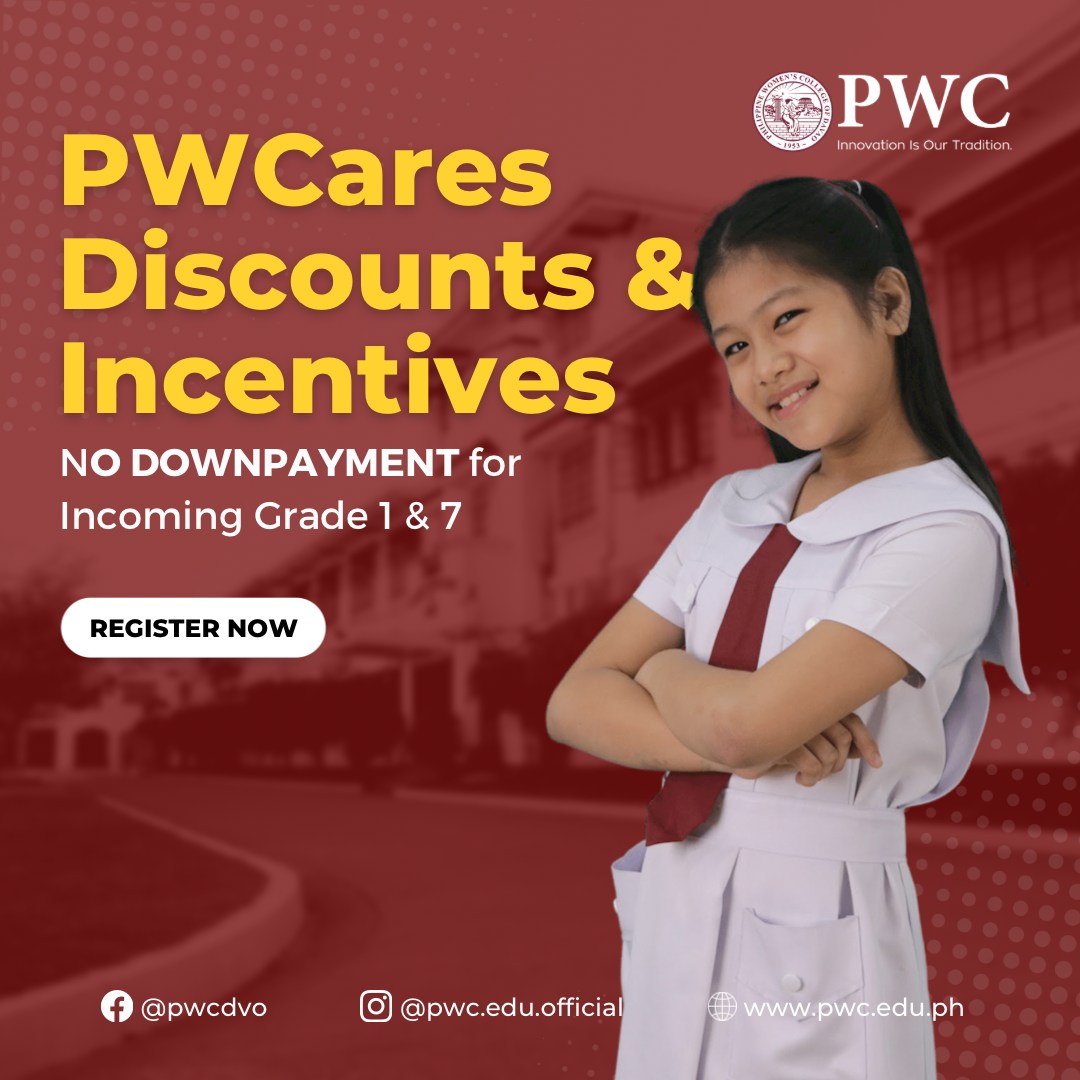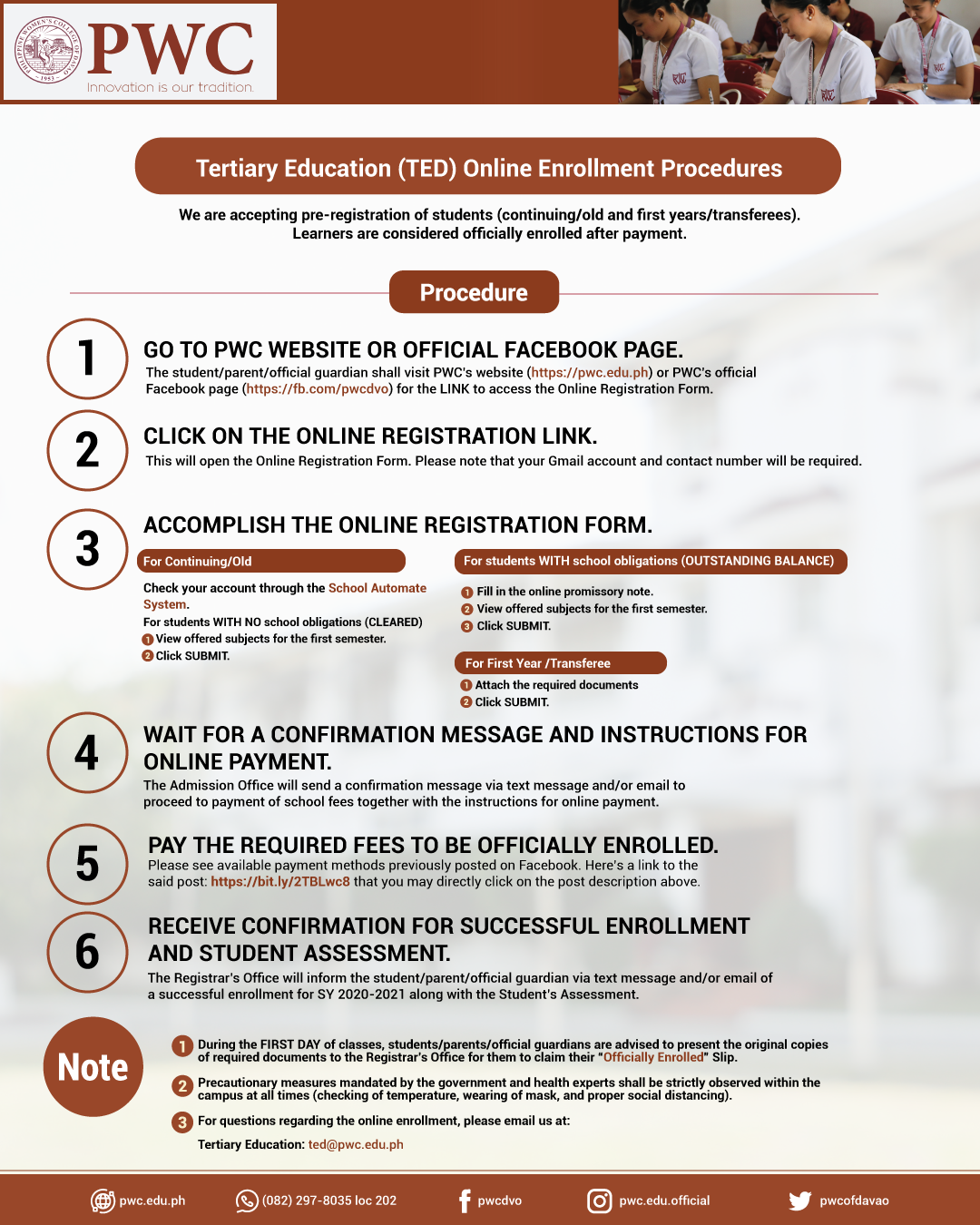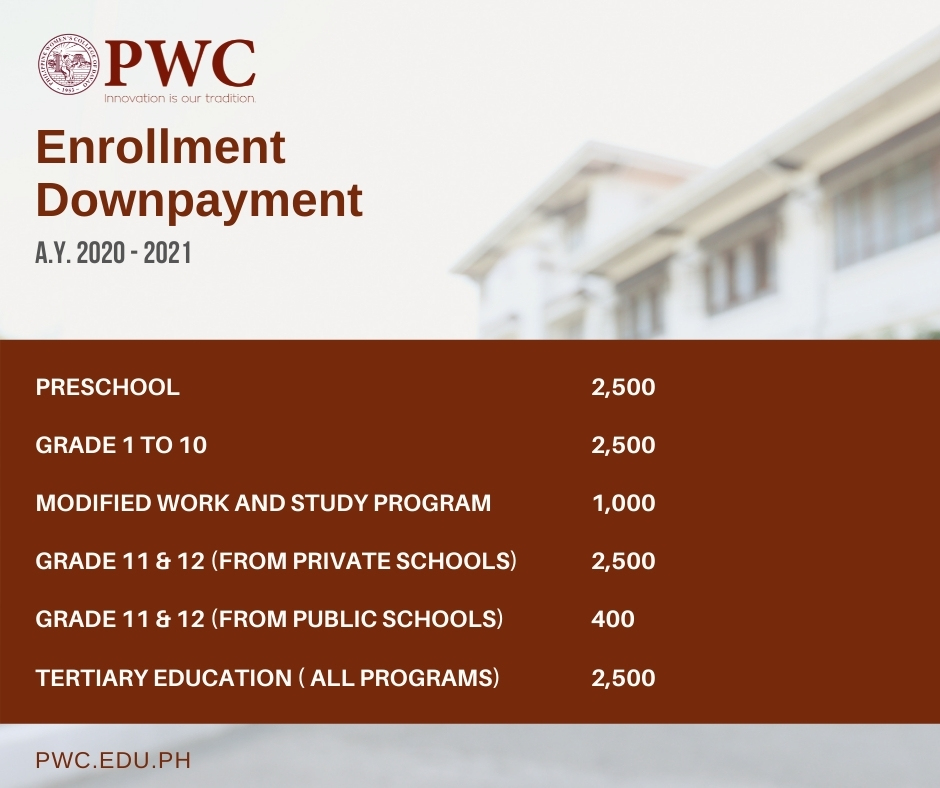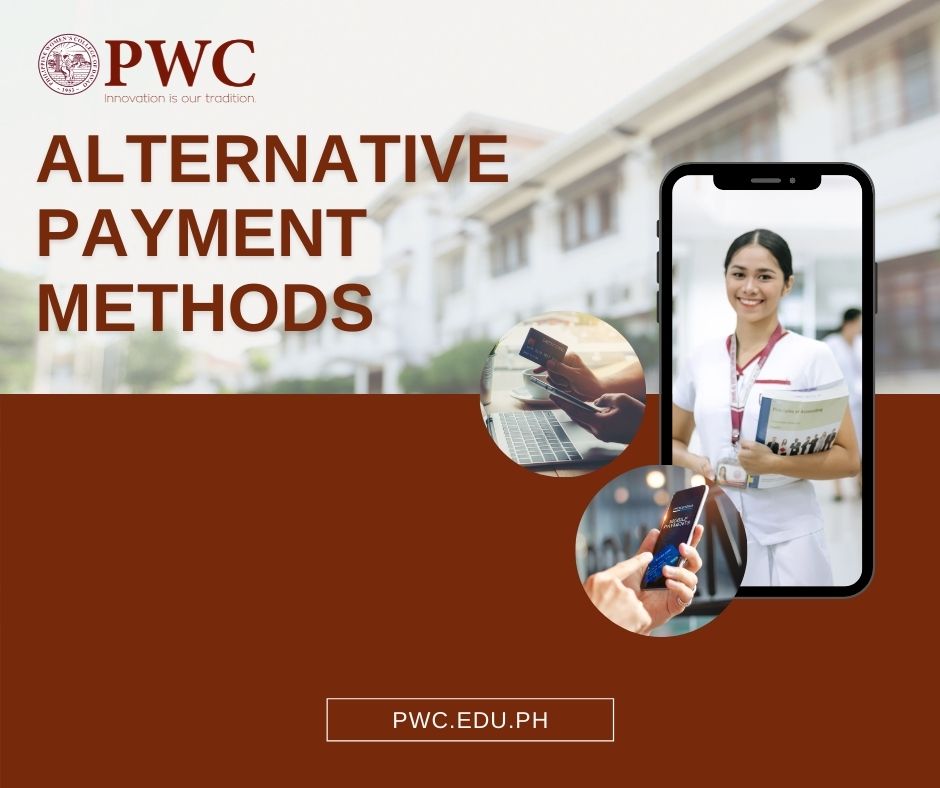PWC Accepts SHS ESC Voucher
Choose from exciting strands and get the education you deserve! Enrollment is ongoing.
Enrollment Requirements:
• Interest Test Result (from PWC Guidance)
• Report card SF9 (Original Copy)
• Certificate of Good Moral Character
(Original Copy)
• PSA Birth Certificate (2 Photocopies)
• Two (2) Pieces 2×2 colored ID picture White
Background with Name Tag
• Certificate of Completion
(Photocopy)
• Certificate of ESC Grant (Grade 10 completer from private schools with ESC accreditation)
For inquiries:
•Call: 297-8035 loc 123
•Email: admission@pwc.edu.ph
•Call/Text: 09123069702 / 09663073298
Alumni Children Discount | Education is a family legacy.
Pass on the #PhilwomenianEducation to the next generation. Alumni children may now enjoy 5% discount on annual tuition fees!
Early enrollment is ongoing for #Preschool to #JuniorHighSchool
For enrollment concerns/inquiries, contact the Admissions Office at:
Email: admission@pwc.edu.ph
Basic Education Online Enrollment Procedure
Tertiary Education Online Enrollment Procedure
Downpayment
The Admissions Office will confirm your successful registration through EMAIL and give instructions to proceed to payment. Here are the available payment methods below
AFTER- PAYMENT REMINDER:
Email proof of payment (deposit/transaction slip, screenshots etc.) to pwccashier@pwc.edu.ph and indicate NAME, GRADE/YEAR LEVEL, and PURPOSE OF PAYMENT (Enrollment Downpayment).